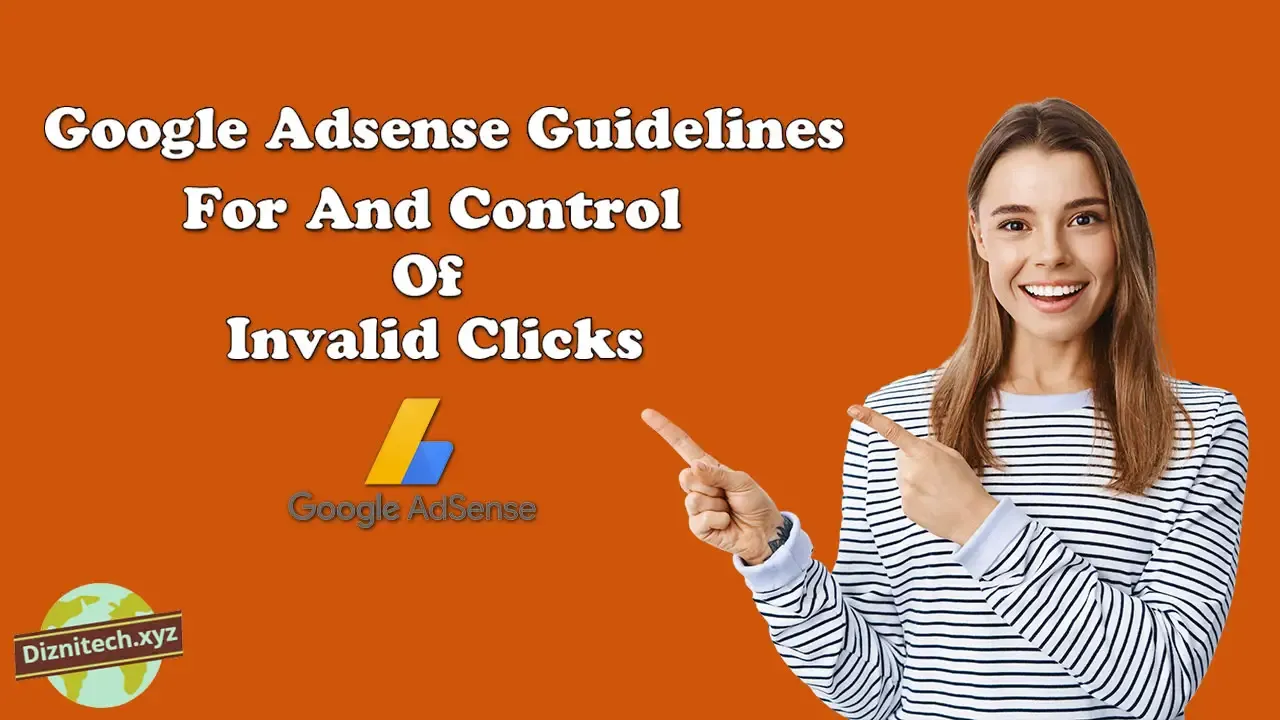Three Tips for Optimizing Your Website Mobile Viewable
Three Tips for Optimizing Your Website Mobile Viewable
You may already be aware that your company requires a website to help it attract new clients, but did you also know that experts advise designing your website with mobile users in mind first? This is because between 60 and 70 percent of organic searches for goods and services take place on a mobile device.
And while many business owners begin with a website that can be viewed on a computer screen, they might overlook the significant variations between viewing on a computer and a mobile device. While many factors go into an optimized website, we'll go through the fundamentals to provide you with a strong base for your company website.
Responsive Website Design
If you've looked into SEO, you've probably seen how frequently the word "responsive" appears. Your website automatically rearranges important components to fit the viewer's screen if it has a responsive website design.
resize pictures One of the first things that need to be optimized for mobile viewing is the photos on your website. While huge photos are great for browsing on computers, you'll need to automatically resize or crop images for mobile.
simple navigation A mobile experience also has distinct toolbars and links. Therefore, make sure the connections are functional and keep all navigation points in a location that is easy to find.
visible CTA or participation. Any website's goal is to generate interest or sales from potential customers. Keep your call to action (CTA) from getting lost on mobile versions.
Content Preparation For Smaller Screens
The first impression you give a potential customer is through the design of your website. They'll simply walk on if the writing is difficult to read, the content is unresponsive to a mobile layout, or the colors are difficult to understand.
Even though you probably write, edit, and submit your blog posts and other web material using a PC, you should always write with mobile viewing in mind.
On the computer, use short paragraphs of three lines or less. If the piece is shrunk to a 3-inch widescreen, it will appear considerably longer.
Make content that can be scanned. Before determining whether to read the details, most individuals just read the headlines or the bolded text. To captivate readers, be sure to employ consistent formatting and compelling headlines.
Avoid too individualized typefaces or colors. Stick to well-known, readable fonts instead, and utilize black or white text depending on the background.
Watch Out For Pop-Ups
Although pop-up advertising is annoying to the majority of users, they are nonetheless employed to draw attention to advertisements or features that boost sales. However, the type of pop-ups you employ can hurt your search engine rankings.
Check the size specifications on Google. Because "intrusive pop-ups" frustrate consumers and drive them to leave websites, Google recently began penalizing them.
On mobile versions, only sometimes use pop-ups. Pop-ups and your website content don't have enough space when viewed on a mobile device.
For additional alternatives, ignore the pop-up windows. Pop-ups should be avoided unless you have a strong argument for doing so if you are on the fence about using them.
Instead, focus engagement and cooperation efforts on social media, marketing initiatives, and videos.