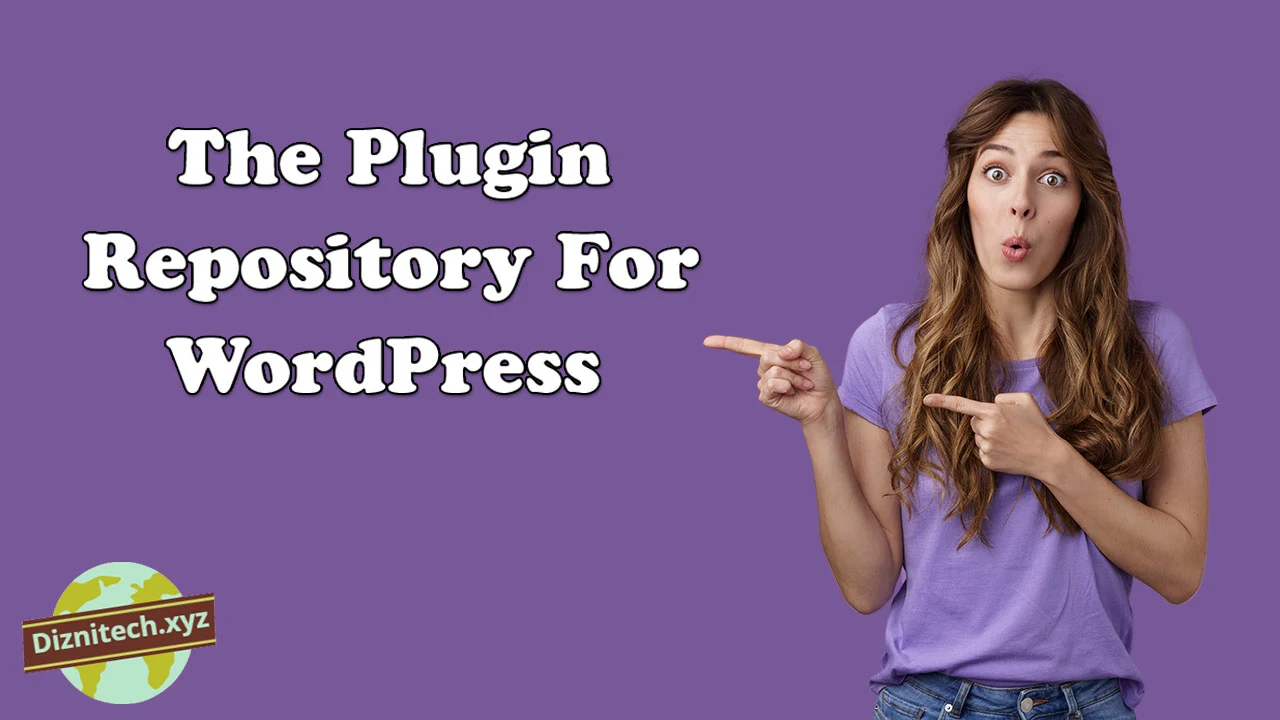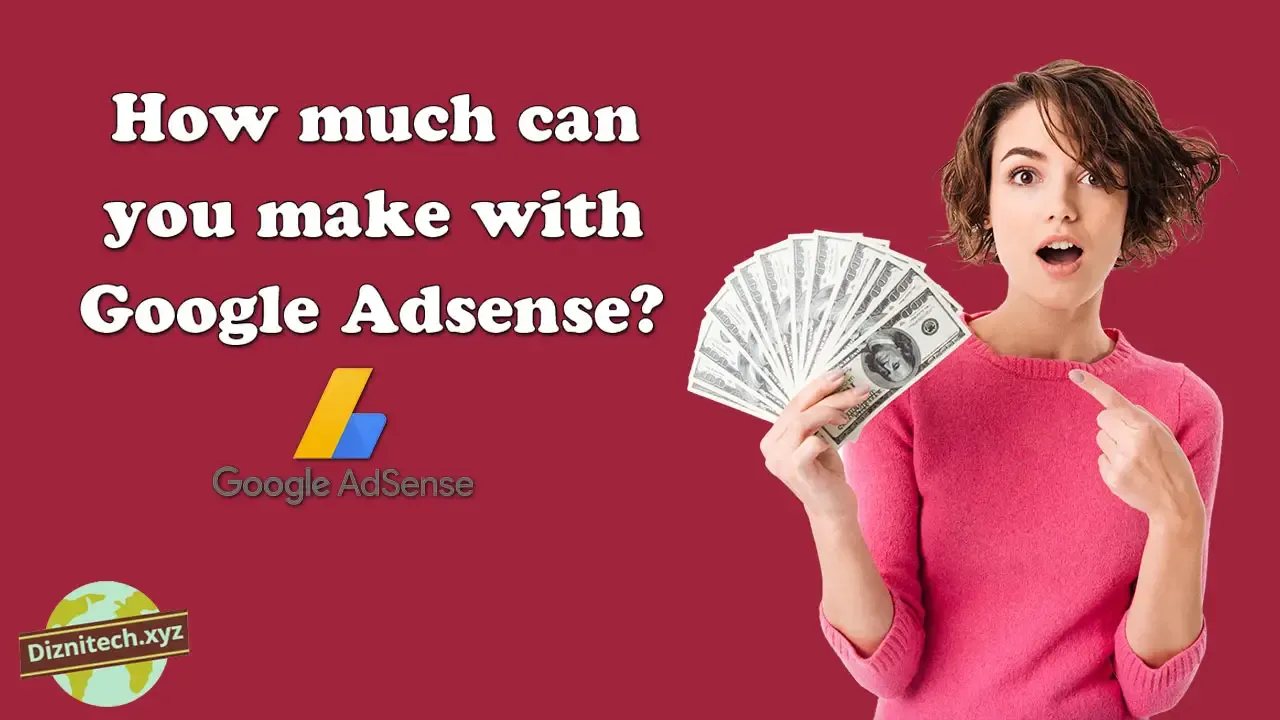Internet Marketing Making WordPress Blogs Spam Proof
Internet Marketing Making WordPress Blogs Spam Proof
Spam will exist as long as there is Internet marketing. Some of it is from folks who simply don't know any better, but a lot of it comes from elsewhere.
Some of them may experience problems as a result of learning how to conduct themselves improperly, like email spamming. But most of the time, those who spam blogs are merely wasting their time.
Spamming WordPress Blogs
People should do something much more effective, like producing articles or posting on their blogs, instead of wasting crucial Internet marketing time. However, some people spend their cash on "blog blasters," which indiscriminately spam blog comments across the blogging community.
These people have wasted their money, but they are unaware of it. However, there will be thousands of Internet marketing failures for every success story. Simply said, people don't grasp it. At the very least, spamming WordPress blogs is a complete waste of effort.
A plugin called "Akismet," which is pre-installed on WordPress sites, will automatically identify spam comments and keep them until you decide to delete them. About 90% of the spam comments that are submitted are caught by it, making it rather effective.
From your WordPress dashboard, select the "Plugins" tab to activate the plugin. Akismet will appear in a gray or green bar. You must activate the plugin if the bar is gray; To do so, click the "Activate" link on the right side of the page.
- You must obtain a WordPress API key to finish the process. To obtain this straightforward string of letters and numbers, simply register with Word Press at wordpress.org. WordPress will provide you with the API key once you've joined up.
- Go back to your blog and click on the Plugins tab once more after you see it in your Inbox. On the far right, you'll see "Akismet Configuration." You will then be directed to a screen with an empty field for your API key. After filling it out, select "Update API Key." Bang! End the spam.
Monitor Spam Comments Via Messages
You must now keep an eye on the spam, so select "Manage" on your Dashboard screen. You'll then see the "Akismet Spam" link. If there are only a few spam comments, you can verify that they are all spam when you notice there are any. If so, simply select "Delete All!" to remove them.
I could sort out some valid comments to be accepted before my blog had so many spam comments. Since we now receive hundreds of spam comments every day, we just remove them all. It is not possible to spam my site about Internet marketing.
Control Spam Regularly
Spam management is necessary if you run a blog. It is not sufficient to simply turn on the spam filter. Your comments must be approved.
- Click "Options" and then "Discussion" from the WordPress dashboard
- Choose "The remark needs administrator approval" as your default.
As a result, you will be able to view every comment before it appears on your blog. Although not perfect, Akismet is an excellent spam blocker.
Most issues will be resolved by Akismet. If your blog is new, there might not be much spam, but after it starts to appear in search results, you'll see a daily increase. One excellent method for easily and swiftly managing this is Akismet. Let someone else squander their time on pointless Internet marketing techniques. That won't be necessary.